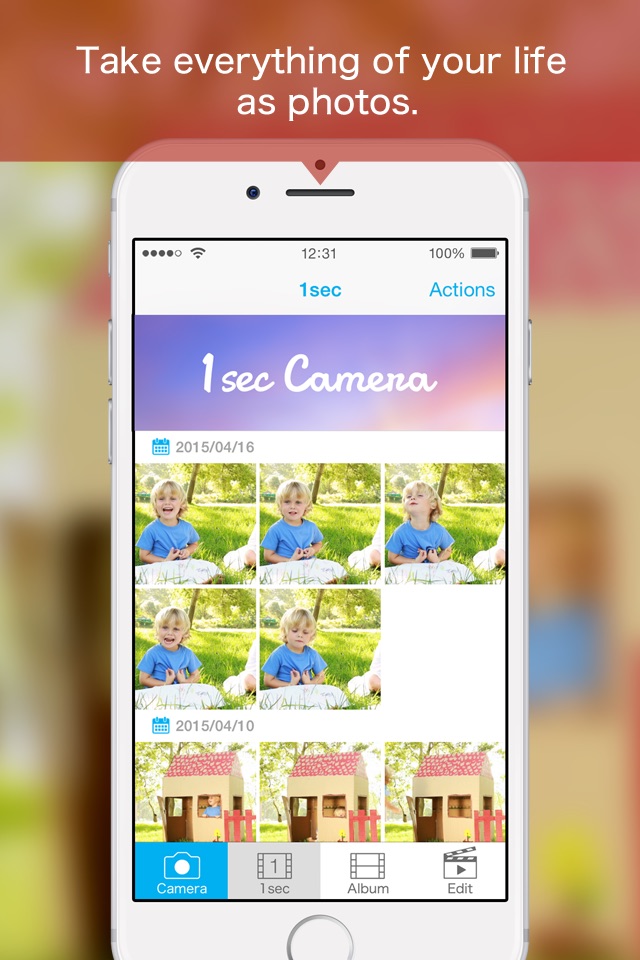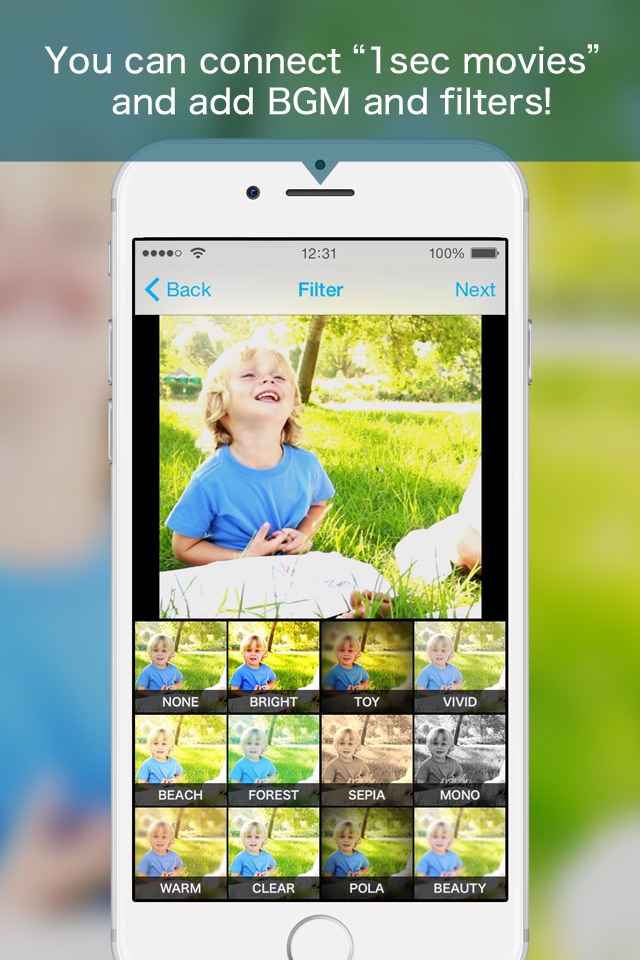Its easier than movies and more impressive than the photos!
◆ Recommended situation ◆
[With friends and family.]
-Memories of travel.
-Drinking, dancing and karaoke.
-Recording the growth of kids.
-Surprise movie for the birthday party or wedding.
-Memories of Graduation and retirement.
[But also for things.]
-For dishes. You can take even steam!
-Swaying flowers and dropping water.
[As life log or memorandum]
-Taking cooking procedure to recipe videos.
-Take the same thing everyday for a month.
For example, your face. You may see your hair expanding!
◆◆ Main functions ◆◆
----------------------------------------
1. 1 second Camera
----------------------------------------
You can take 1 second video tapping shooting button.
Lets take a lot at the photo sense!
***Note***
1 second video is the capacity of much the same with the photographs taken by iPhone!
----------------------------------------
2. Viewer
----------------------------------------
○ 1sec
This is the album page of one second video you took.
Swipe to the next video, it will be played in the auto play.
○ Album
This is the album of the edited video.
You can playback them, share to SNS and save the camera roll too.
----------------------------------------
3. Edit
----------------------------------------
You can make short movies with combine 1 sec movies you took.
○ Video length / 3-32 seconds
(Video will be +1 seconds with title. You can select 3-31 frame videos.)
○ Filter / 15 type
○ Music / up to 33 songs
○ Title insert / one place for one second
----------------------------------------
4. Share
----------------------------------------
Edited video can be saved to the camera roll, of course, post to SNS easy too. Lets share the memories with everyone :-)
○ Instagram
○ Twitter
○ Camera Roll
○ AirDrop
○ OpenIn (Facebook, Dropbox, Evernote, etc.)
----------------------------------------
◆◆◆ Please note! ◆◆◆
1 second videos are saved only in the application,
It will disappear when you delete the app.
When you have to change the phone or youve tired of this app, please try to save to PC by File Sharing of iTunes.
If you dont know how to save them, please contact us from settings by E-mail.